
Black Friday is a big shopping day that first started in the United States. Now, people all around the world take part in it. On this day, many people buy things from stores and websites, looking for the best deals. Because of this, it's really important for business owners to make sure their websites are ready and can handle a lot of visitors. If a website works well, it means customers can buy things easily, the website won't stop working, and the business can make a lot of money on this important day. Now that more people are shopping online, it's even more important for businesses to get their websites ready for big days like Black Friday.
If you own a business, you can use a tool like Ddosify to test how well your website can handle a lot of traffic, and monitor your K8s cluster for any issues. Now, we will show you how to test your system under high traffic with Ddosify, and then if you are using Kubernetes, we will explain how you can quickly find performance problems with the Ddosify Kubernetes Monitoring solution.
Table of Contents
Prerequisites
In this article, we will use Ddosify to test our system under high traffic and monitor our K8s cluster for any issues. To follow along, you will need:
- Ddosify Cloud Account or Ddosify Self-Hosted Installation
- Kubernetes Cluster
Performance Testing
Performance testing is a type of software testing that evaluates the speed, responsiveness, stability, and overall efficiency of a computer system, application, or network under different conditions. The main goal of performance testing is to identify and address performance-related issues, such as slow response times, resource bottlenecks, and system failures. This ensures that the software or system meets the specified performance requirements and can handle the expected workload.
The testing process helps optimize and enhance the performance of a software application or system, ensuring a better user experience, and preventing performance issues in real-world usage scenarios.
To learn more about performance testing, you can check out Ddosify documentation.
Creating Realistic Scenarios
Ddosify allows you to create specific scenarios, like registering, logging in, adding products to the cart, and making purchases. By using its load test features such as adding headers, authentication parameters, and body, you can create any flow. For more, you can check out Ddosify documentation.
With Ddosify No-code performance testing you can inject random data to your requests.
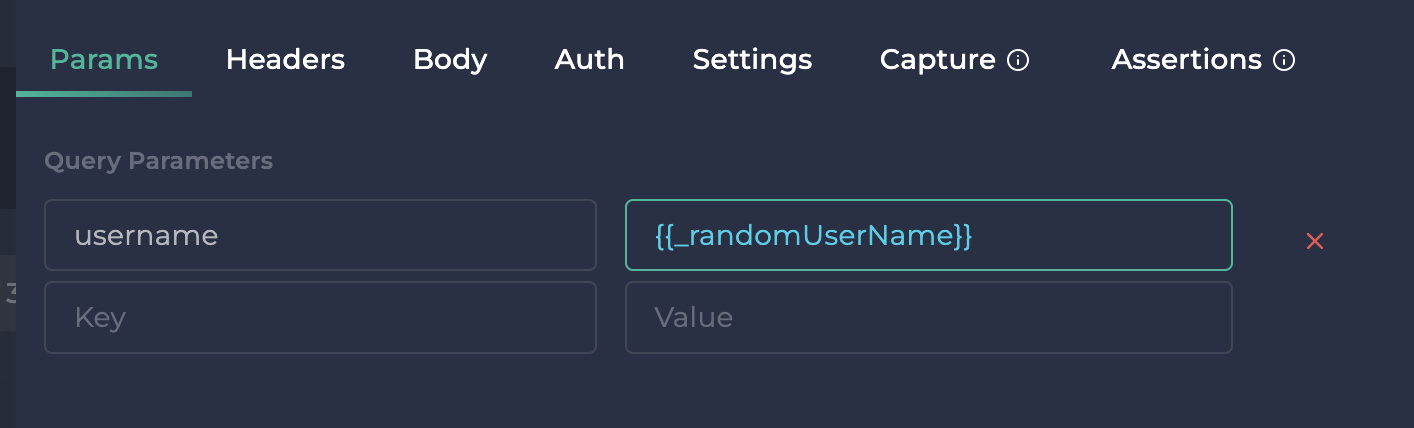
Import from Postman
If you have already created requests in Postman, you can directly import them into Ddosify for scaling. For more, you can check out Ddosify documentation.
You can import your collections from Postman to Ddosify.
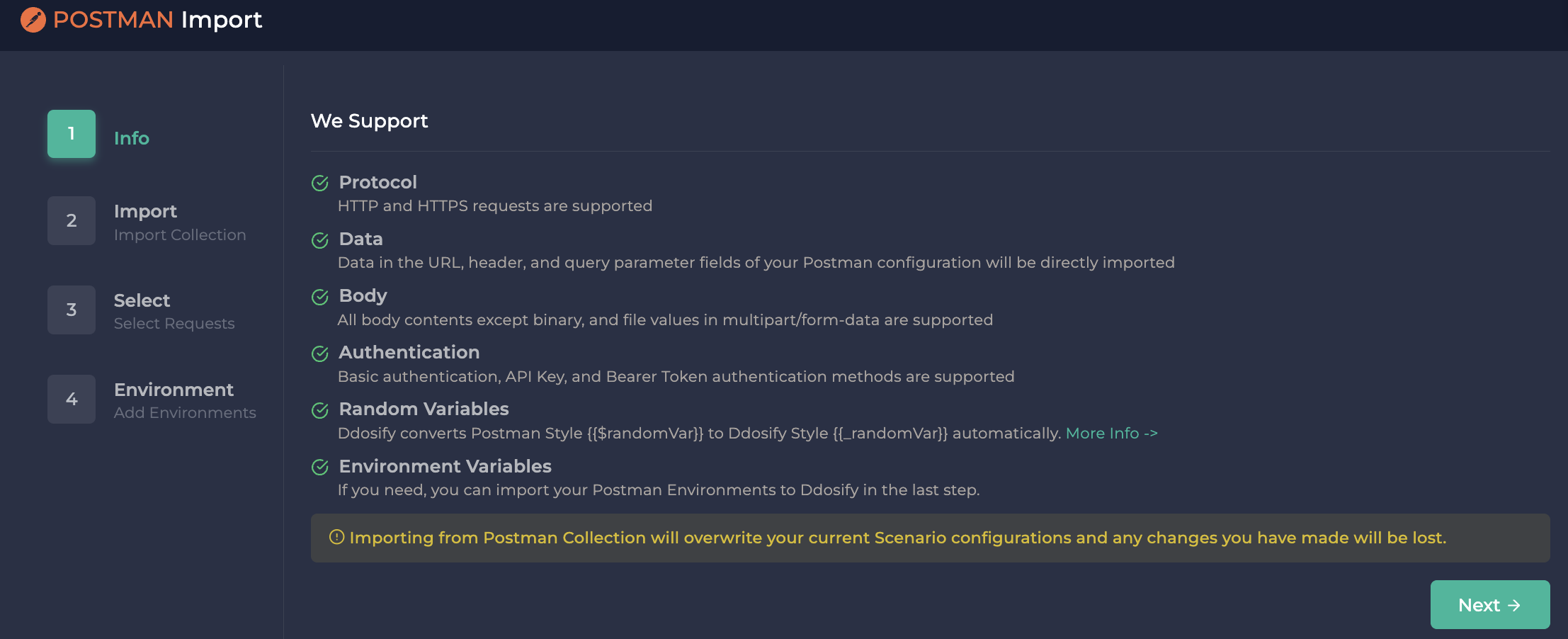
Environment Variables
You can add your environment variables to use them dynamically in your flows. For instance, you can input a list of already created accounts JWT tokens and use them in your login flow. For more, you can check out Ddosify documentation.
You can add your environment variables to use them dynamically in your flows.
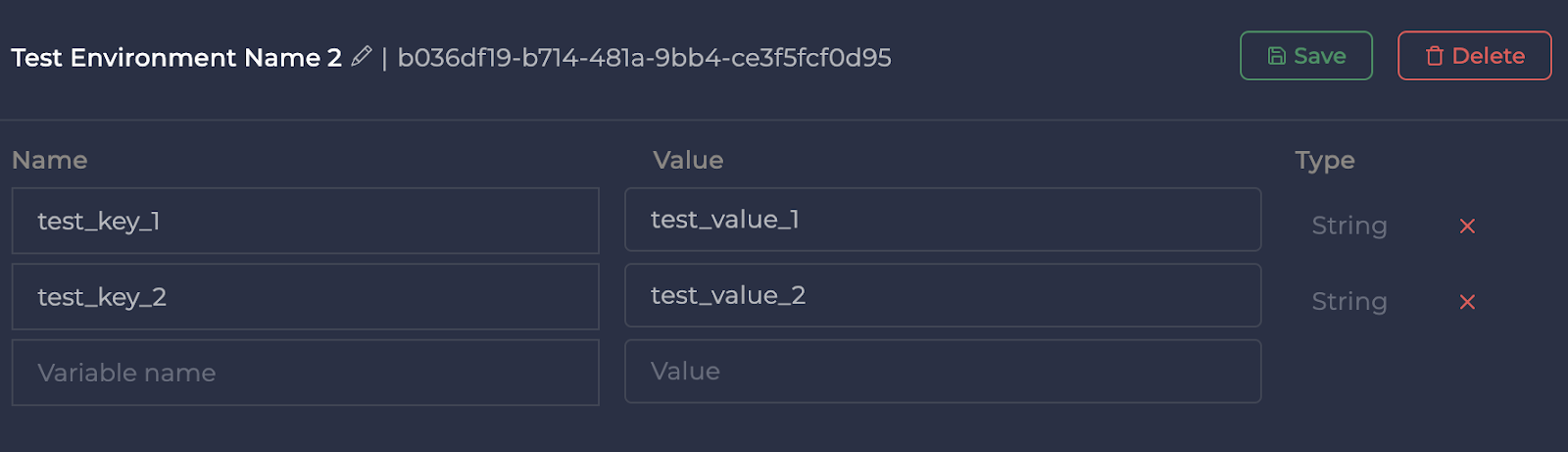
Capturing Variables
Ddosify can dynamically create environment variables from previous steps. With correlation, for example, you can store your login endpoint response and use it in the next steps as a token. For more, you can check out Ddosify documentation.
You can store your login endpoint JWT token and use it in the next steps.
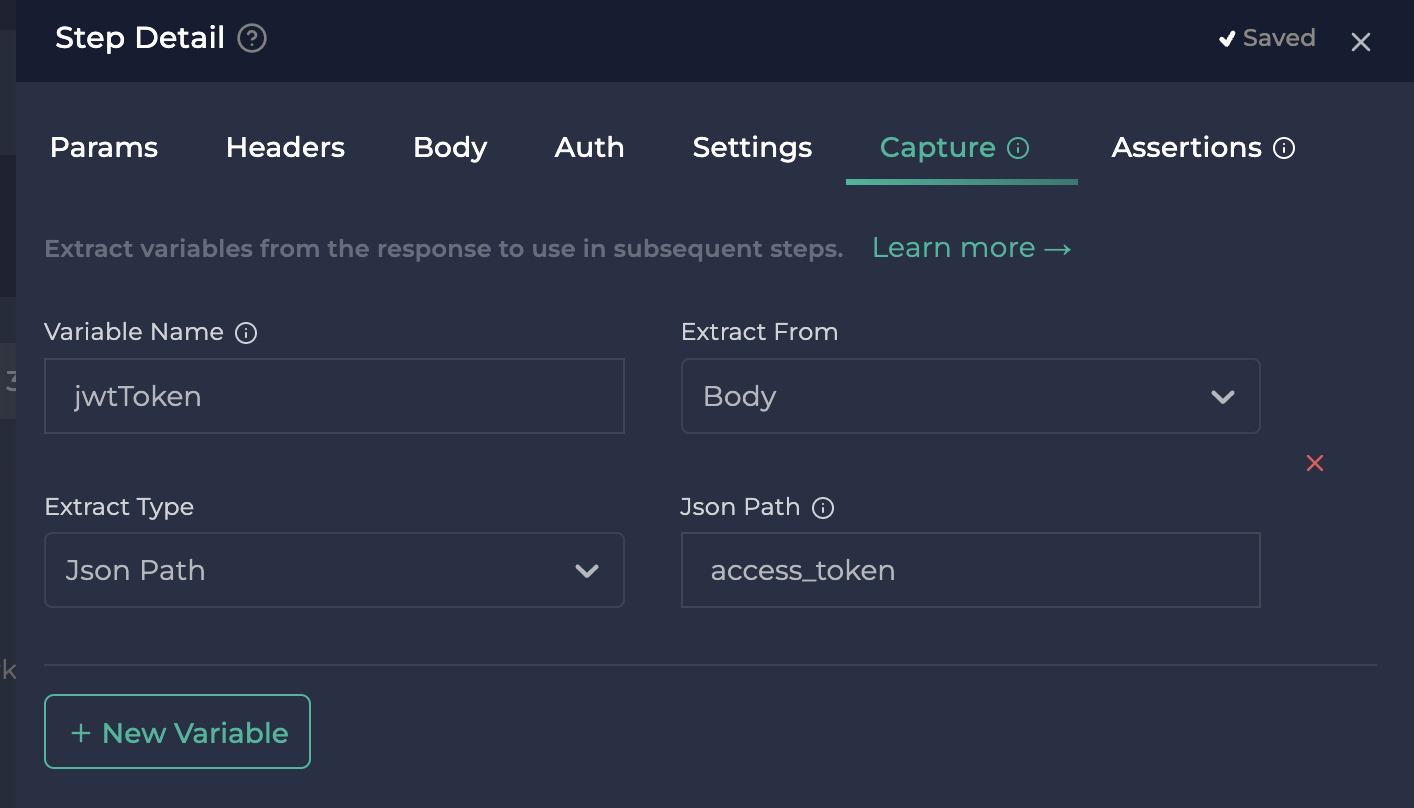
Create Assertions
You can use assertions to identify potential issues. For example, Ddosify can assert according to response time, making it easier to identify slow responses. For more, you can check out Ddosify documentation.
You can create assertions according to status code, response time, etc.
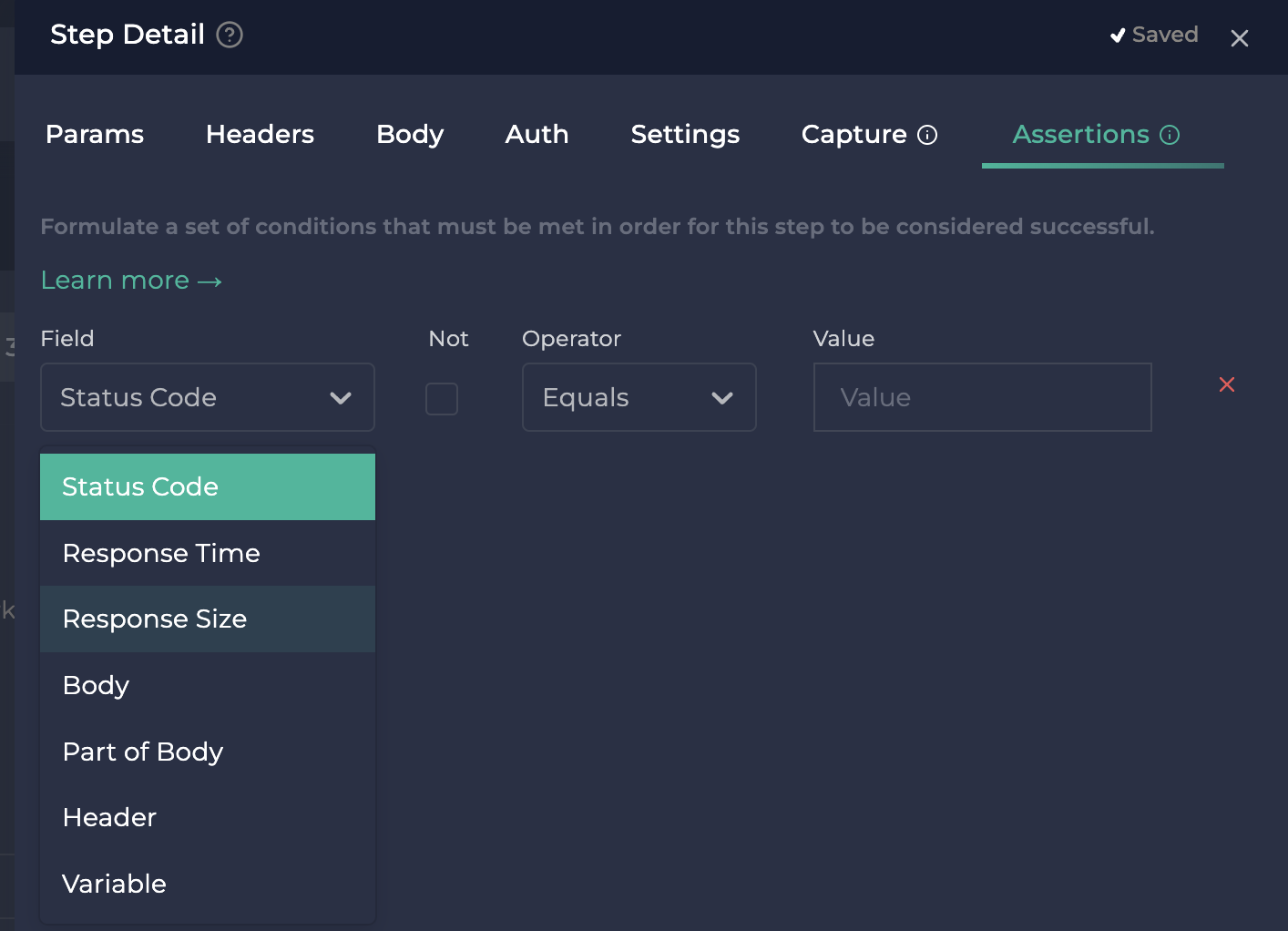
Testing Infrastructure Scaling
You can adjust the test load based on your expected user traffic for Black Friday. This can be done by using pre-defined (linear, incremental and waved) load tests or by creating a custom load that aligns more with your specific predictions and expectations for Black Friday user activity. For more, you can check out Ddosify documentation.
You can adjust the test load based on your expected user traffic for Black Friday.
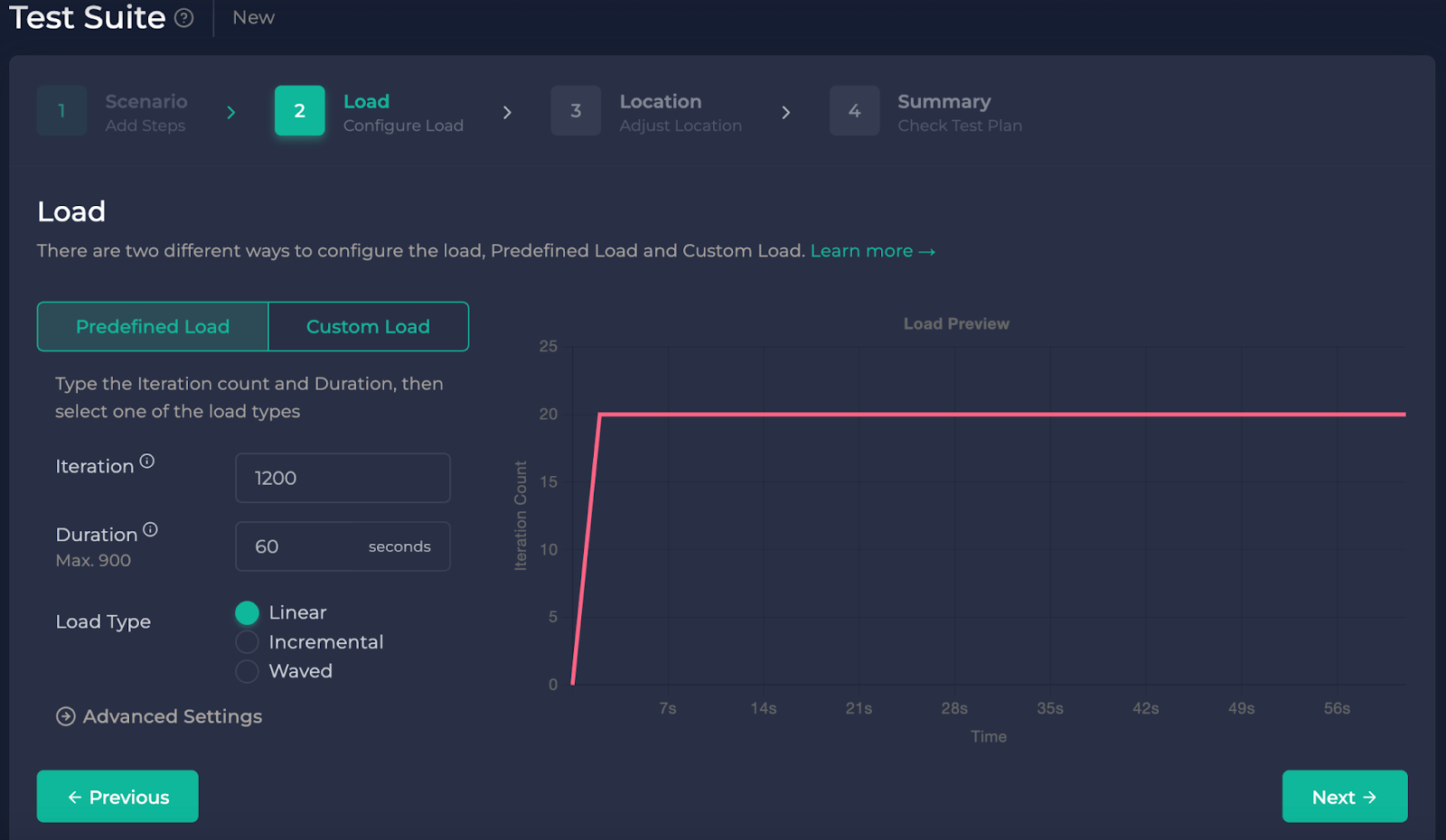
Sending Configurable Global Requests
You have the option to select multiple countries to send requests from, and you can specify the percentage of requests that will originate from each chosen country. For more, you can check out Ddosify documentation.
You can select multiple countries (25+) to send requests from.

Detailed Test Result
After you finish a test, you can view a variety of metrics on Ddosify's test result page. You also have the option to analyze your clusters using the monitoring tab. The data on this tab correlates with the information collected during the test. For more, you can check out Ddosify documentation.
You can view performance testing metrics like response time, requests per second, and error rate and correlate them with the K8s monitoring data.
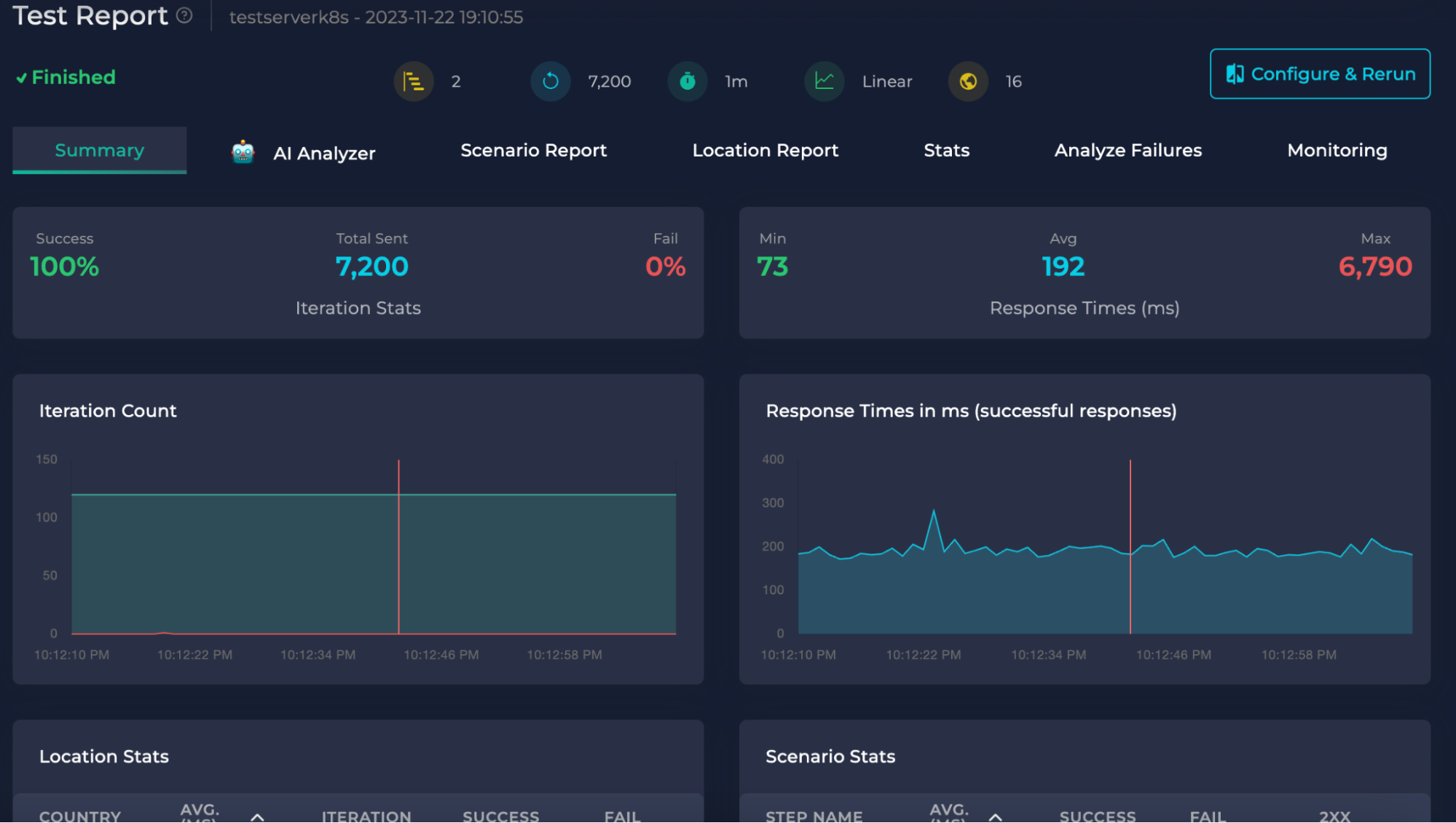
Monitoring Kubernetes Clusters
Kubernetes Monitoring relates to the tracking and analyzing of the performance, health, and behavior of applications, and the underlying infrastructure within a Kubernetes container orchestration environment. This kind of monitoring is essential for ensuring the reliability, availability, and optimal performance of applications deployed in Kubernetes clusters. You can find bottlenecks and performance issues by monitoring your Kubernetes clusters.
With the help of Ddosify eBPF agent, Alaz, you can monitor your Kubernetes clusters without changing your application code, adding any sidecars, or restarting your services. For more information about Kubernetes monitoring, you can refer to this article.
You can monitor your K8s cluster with Ddosify without changing your application code or adding any sidecars.
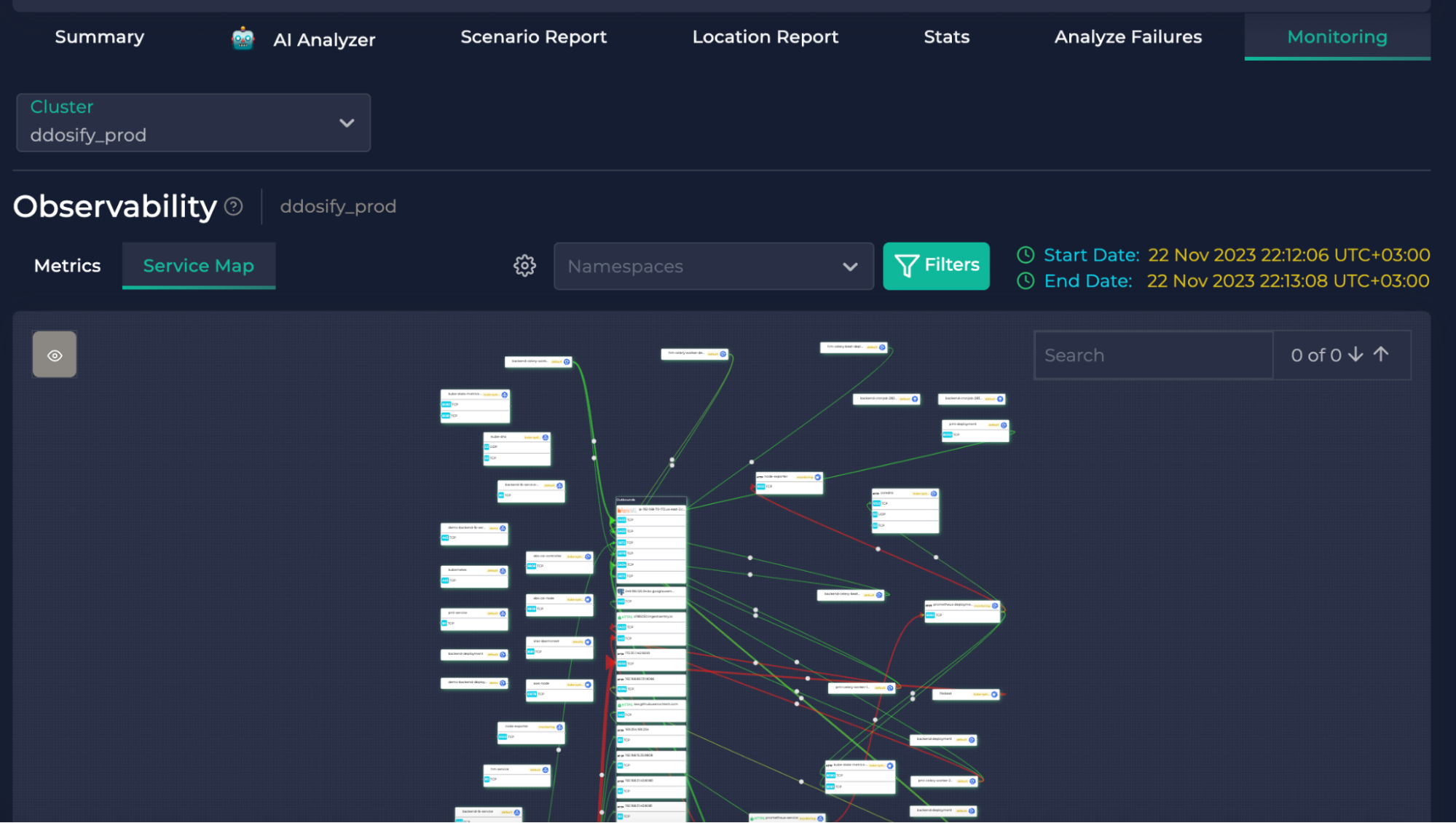
Real-Time Monitoring
Ddosify’s eBPF agent allows you to inspect and gather data from Kubernetes (K8s) service traffic without needing code instrumentation, sidecars, or service restarts. This is made possible through the use of eBPF technology. For more, you can check out Ddosify documentation.
You can monitor your K8s cluster in real-time with Ddosify.
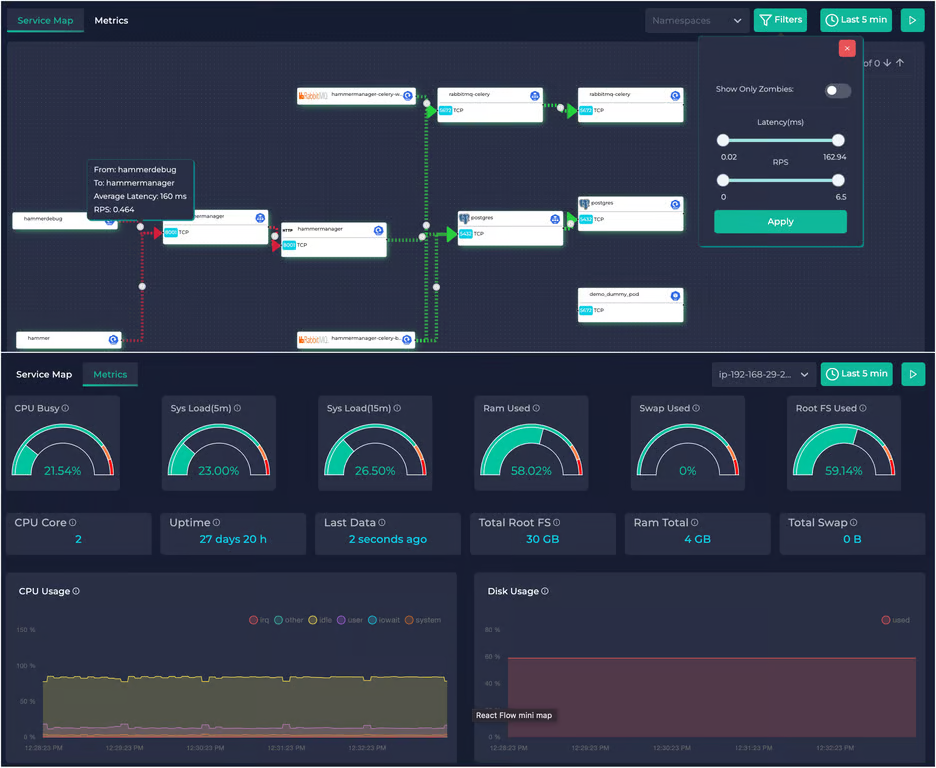
Filter Usage and Finding Bottlenecks
As part of Black Friday preparations, Ddosify offers features beyond just load testing and monitoring. It includes a powerful Service Map feature that helps in identifying potential issues such as increased latency, 5xx errors, zombie services, and SQL queries. By utilizing the insights provided by the Service Map, businesses can better understand their infrastructure. This helps them address performance concerns proactively and improve the reliability of their e-commerce platform.
As the Black Friday retail event approaches, using Ddosify's Service Map becomes a strategic move to strengthen your online presence and ensure a seamless shopping experience for users.
You can filter your K8s cluster traffic by namespace, protocol, RPS and latency.
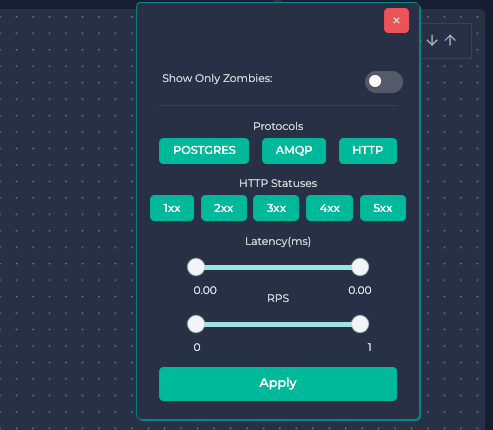
Get Updated About Your Clusters
Ddosify includes a feature that lets you set up customized notifications for your specific needs. If there's a sudden increase in traffic, an unexpected error, or another important event, you'll be the first to know.
Ddosify alert system eliminates the need to sift through loads of data by delivering the most crucial insights directly to you via Slack, Opsgenie, Mail, or Webhook. For more, you can check out Ddosify documentation.
You can set up customized notifications for your specific needs.
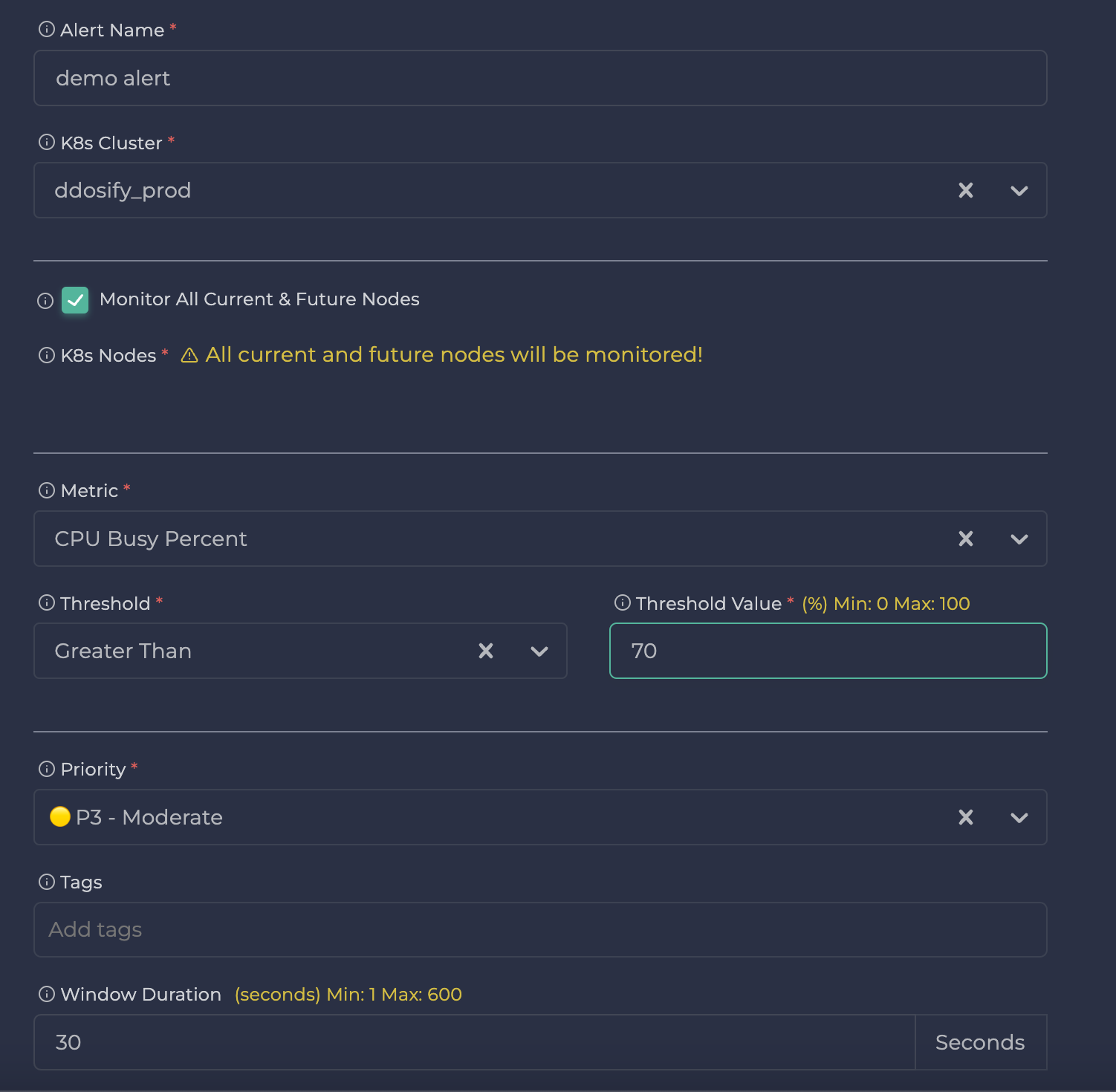
Conclusion
Black Friday is a crucial time for e-commerce websites, and being prepared is essential for success. Performance testing with tools like Ddosify helps ensure that your website can handle high traffic. By creating realistic scenarios, importing data from Postman, and using environment variables, you can effectively simulate and manage heavy user activity. Additionally, Ddosify's no-code testing, assertions, and customizable global requests allow for effortless performance testing.
Moreover, monitoring your Kubernetes clusters with Ddosify's eBPF agent, Alaz, provides real-time data without the need for code changes or service restarts. This monitoring is crucial for maintaining the health and performance of your applications. The Service Map feature is particularly helpful for identifying bottlenecks and improving infrastructure reliability. Finally, Ddosify's customizable notifications keep you informed about your clusters' status, ensuring you're ready for any challenges that Black Friday may bring. Overall, using these tools and strategies will help ensure your e-commerce site is well-prepared for a successful Black Friday event.
If you try Ddosify, we would love to hear your feedback. You can reach us on Discord.
Share on social media:
